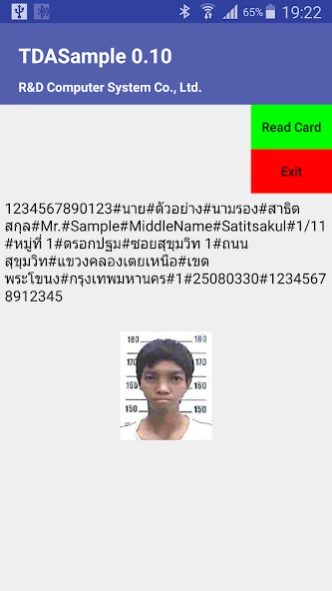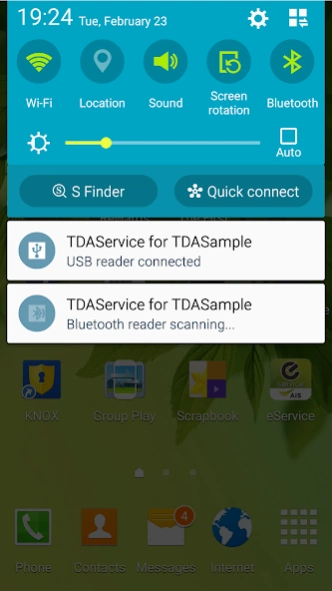TDAService อ่านบัตรประชาชน 0.0.37S
Free Version
Publisher Description
TDAService อ่านบัตรประชาชน - Siamchai customers have problems, go to www.rd-comp.com/faq/how-to-fix-tdaservice.
Child program for reading Thai ID card - must have main application before use with TDA SDK
***If there is a notification on the screen that Instead, check for updates or contact the developer. Ask "OK" for it to work. Don't answer "Check software" because it won't work.
***If used in mode Can't save power, see below solution.
TDAService It is an embedded application running in the background for use with the TDAService SDK for reading Thai ID cards.
The TDAService cannot work alone. It must only be used in conjunction with applications developed from the TDAService SDK.
TDAService : A service application for Thai national ID card reading, uses for applications developed from TDAService SDK
Please do not load this application. If you don't have the main application to read your ID card
This application will not work. If there is no main application
Thai ID Card Development Kit for Android (TDAService SDK) is a software development kit for communicating with smart card readers. To be used to develop applications for Android mobile devices to be able to read information from Thai ID cards.
Features
• Works with smart card readers. with TDA-supported features such as the TDA301BT, TDA2910R and TDA3310V2
• Used with Java programming language.
• Works with Android 4.0 or higher operating systems.
Components of the TDA software development kit
• 1 smart card reader (Bluetooth or USB, depending on the model)
• TDAService application
• TDA SDK development software downloaded from the Internet. which contains
>>> user manual
Features
• Read the character information of the ID card. and photo of the cardholder, total 24 items
• Can read all generations of ID cards up to the current version.
• Compatible with both USB and Bluetooth readers simultaneously.
Available models of ID card reader series
• TDA301BT (Wireless Bluetooth Card Reader)
• TDA3310V2 (standard size card reader, USB type)
• TDA2910R (Small foldable USB card reader)
• and other TDA models
• Contact to buy a set of card readers from http://www.rd-comp.com
Using TDAService
• Install TDAService.
• Install the main application to use.
• Plug the card reader into your mobile phone or turn on the Bluetooth signal.
• Run a card reading from the main application.
TDAService SDK-specific features
ID card that can be read : All ID cards until the current version
Information that can be read from the card : 24 items such as ID number, Thai name, English name, address, date of birth and photo of the cardholder.
Tips and Precautions
• Using a Bluetooth reader. Android device must support Bluetooth 3.0 or higher.
• To use a USB reader, your Android device must also support OTG.
• TDAService SDK has ended the technical support phase as of Dec 31, 2019. Software available now. It's just serving older applications. For new projects, developers should switch to the NALib development kit instead.
Troubleshooting
Won't work after turning on battery saver mode
1 See topics related to Battery optimization or Optimize battery usage
Click it and find the TDAService app (near the bottom). If not, tap "Not optimized" or "Not optimized" and select All apps.
and set the TDAService app to "Off" or "Not optimized" or "Not optimized".
2. See all topics related to background (Background) or foreground (Foreground) set to "Allow" (Allow) eg.
"App can use battery in background" or "Allow background activity" or "App can use battery in background"
Contact 02-694-3133 to troubleshoot usage problems.
(R210825)
About TDAService อ่านบัตรประชาชน
TDAService อ่านบัตรประชาชน is a free app for Android published in the Components & Libraries list of apps, part of Development.
The company that develops TDAService อ่านบัตรประชาชน is R&D Computer System Co., Ltd.. The latest version released by its developer is 0.0.37S.
To install TDAService อ่านบัตรประชาชน on your Android device, just click the green Continue To App button above to start the installation process. The app is listed on our website since 2018-05-14 and was downloaded 0 times. We have already checked if the download link is safe, however for your own protection we recommend that you scan the downloaded app with your antivirus. Your antivirus may detect the TDAService อ่านบัตรประชาชน as malware as malware if the download link to rd.TDAService is broken.
How to install TDAService อ่านบัตรประชาชน on your Android device:
- Click on the Continue To App button on our website. This will redirect you to Google Play.
- Once the TDAService อ่านบัตรประชาชน is shown in the Google Play listing of your Android device, you can start its download and installation. Tap on the Install button located below the search bar and to the right of the app icon.
- A pop-up window with the permissions required by TDAService อ่านบัตรประชาชน will be shown. Click on Accept to continue the process.
- TDAService อ่านบัตรประชาชน will be downloaded onto your device, displaying a progress. Once the download completes, the installation will start and you'll get a notification after the installation is finished.